Expedia's booking reconciliation or no-show reservations represent a different routine in relation to the connection between Stays and Expedia, so for these cases you should take the following action:
- Access your reservation page;
- Go to the bottom of the page and click on [Cancel];
- Mark the [Keep the reservation canceled] little box;
- Click on [Save].
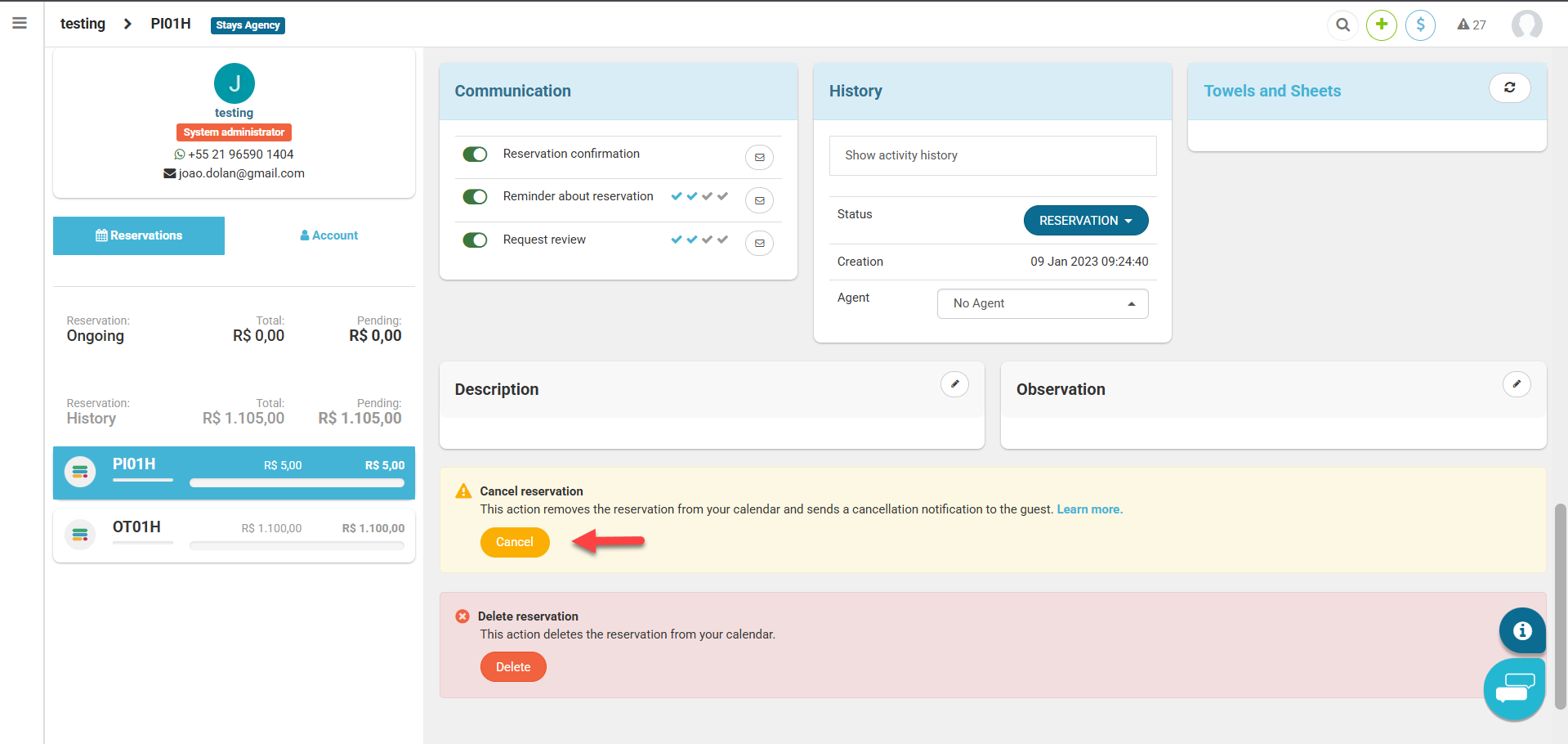
For cases where the guest withdrew from the purchase or there was an invalid credit card, the cancellation occurs automatically!