B2B.reservas simplifies the management of rates, integration, and payments, connecting your hosting to a global sales ecosystem and automating your day-to-day operations.
What you will find in this article:
- What is the B2B?
- What are the benefits of using B2B?
- What are the requirements to register on B2B?
- How to integrate Stays with B2B?
What is the B2B?
B2B.reserva connects hotels, inns and properties to more than 250 agencies, tour operators, and OTAs in Latin America and worldwide. With this platform, you can expand your sales network, automatically receive corporate reservations, control rates and availability online, integrate your system in real time and safely receive payments, all in one place.
What are the benefits of using B2B?
- More visibility and sales: show up in big OTAs and tour operators like Booking, Expedia and Despegar, in addition to a dozen of corporate agencies.
- Full integration with your system: reservations are automatically added to your PMS, ready for check-in, with no need for manual update.
- Secure and fast payments: receive via credit card or instant bank transfer, no membership fee and with automatic reconciliation.
- Full support: training, guide integration, and live Q&A sessions ensure you're never without help.
- Simple and centralized management: follow rates, reservations and reports in a single and easy-to-manage dashboard.
What are the requirements to register on B2B?
- To have more than 30 listings, with at least 5 per address.
- Valid Tax ID number and National Classification of Economic Activities (ISIC or NACE) for issuing invoices.
- Be part of at least one of these OTAs: Booking, Expedia, Despegar or Airbnb.
- To have a minimum rating of 7 on Trivago or Booking's public reputation.
- To have an air conditioner, 24h reception, security, location, cleaning and standardization.
How to integrate Stays with B2B?
The integration between Stays and B2B syncs four main items:
- Policies according to rates
- Public rates
- Availability
- Reservations
Next, see the complete step-by-step instructions to activate the connection.
Step 1. Connection and activation on Stays
- Sign the B2B contract;
- Complete the onboarding on the channel (account, default policy and documents);
- Create all the listings on B2B (apartments, descriptions, photos, policies and negotiated rates);
- In Stays, go to [App Center > Sales Channels > B2B] and click on [Active];
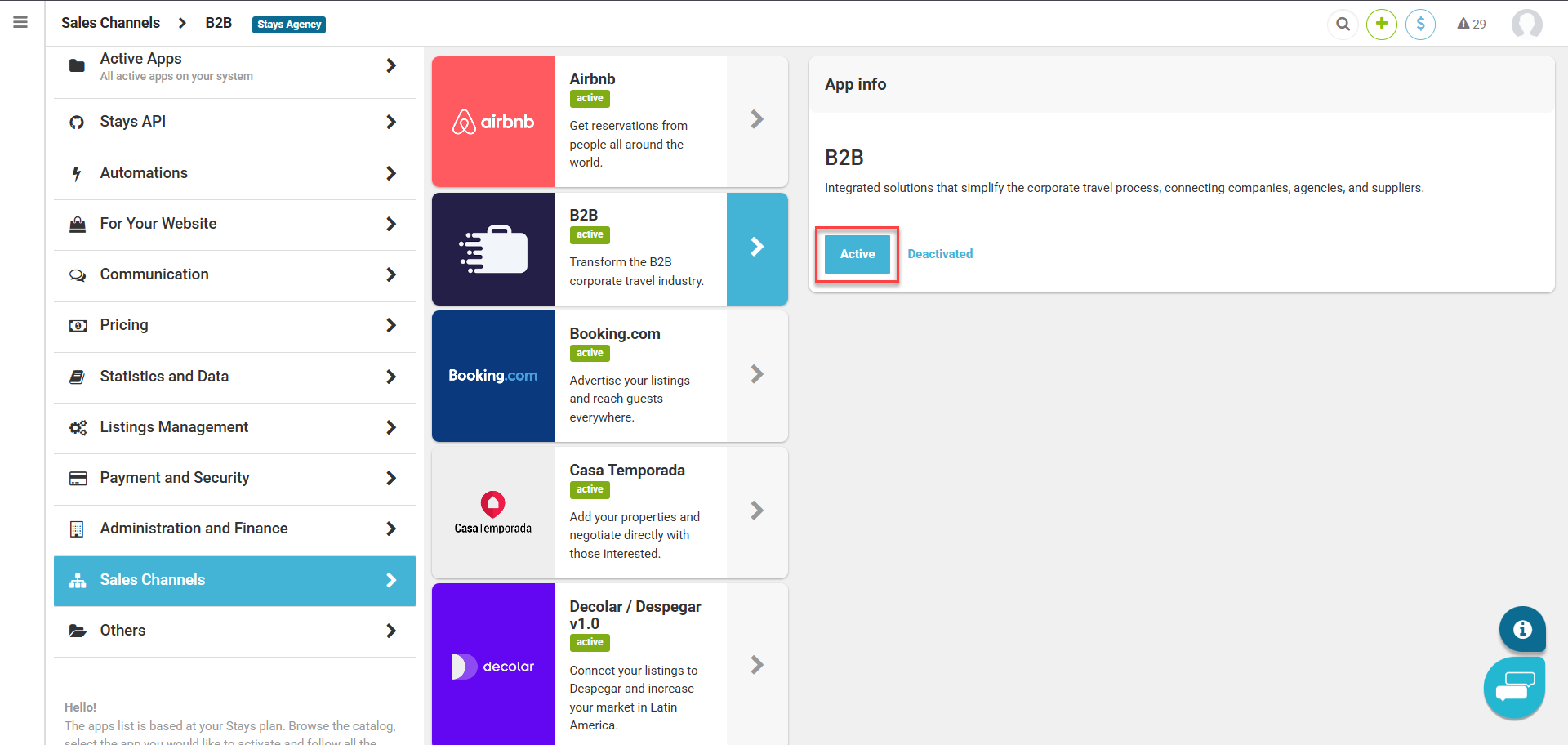
- Then, go to [Channel Managers Dashboard > B2B];
- Select the listings and click on [Connect];
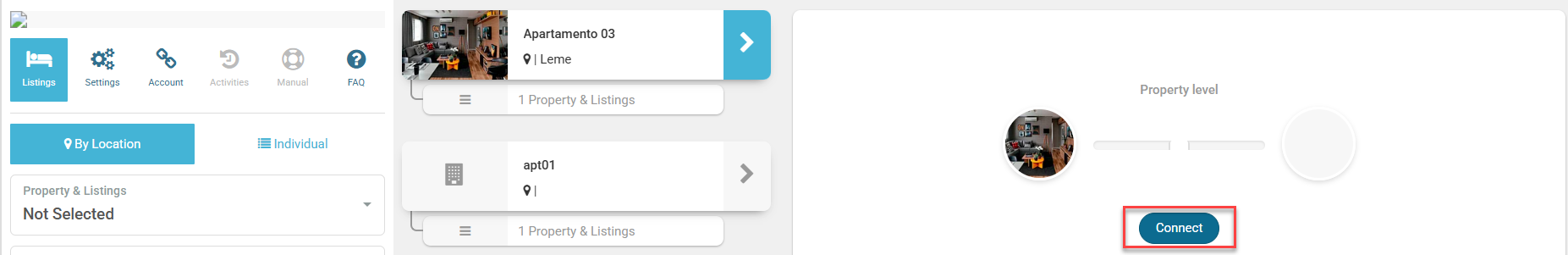
Step 2. Exporting the spreadsheet
- Now it's time to export the spreadsheet while still in the B2B.Reservas listings connection dashboard, go to [Listings > Export];
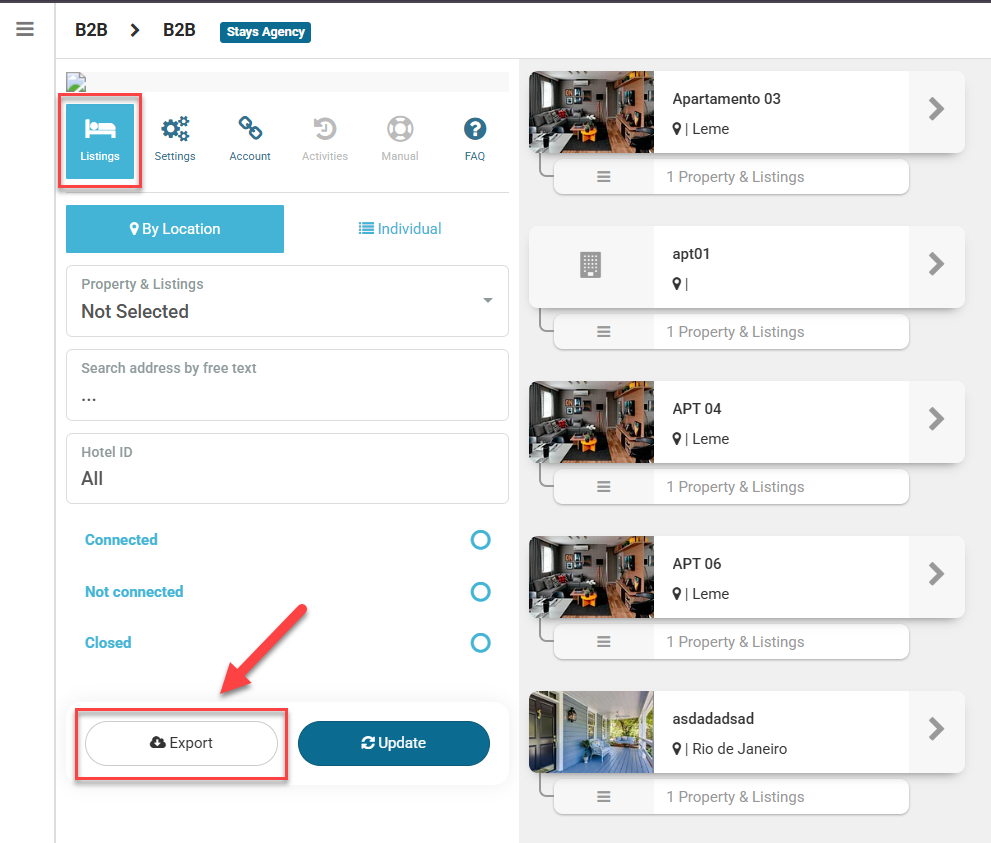
- After exporting the spreadsheet, fill in the empty column with the names of the listings that are in the B2B platform;
- Send the spreadsheet to the B2B channel support team at b2b@b2breservas.com.br;
- The channel validates and activates the connection;
- Reservations will start arriving automatically in Stays.
To contact B2B for general topics, send an email to atendimentob2b@b2breservas.com.br.